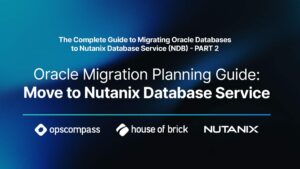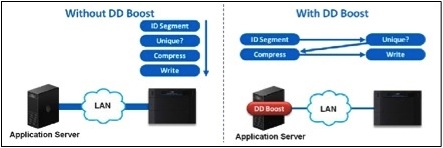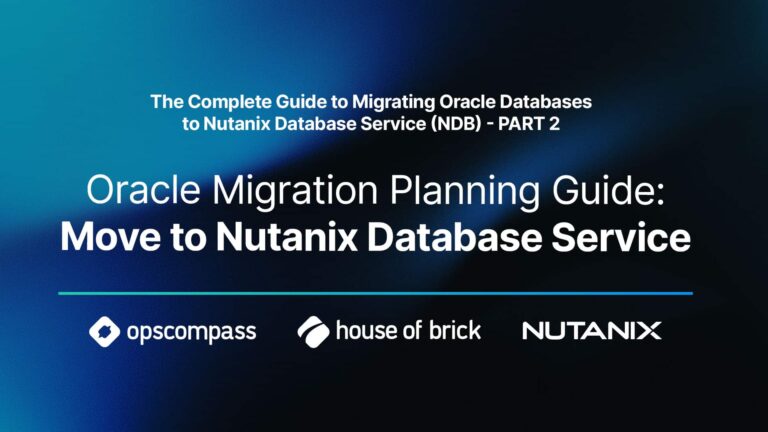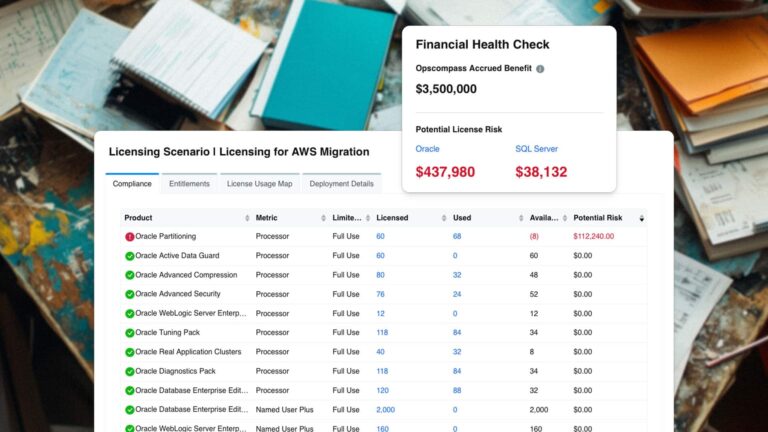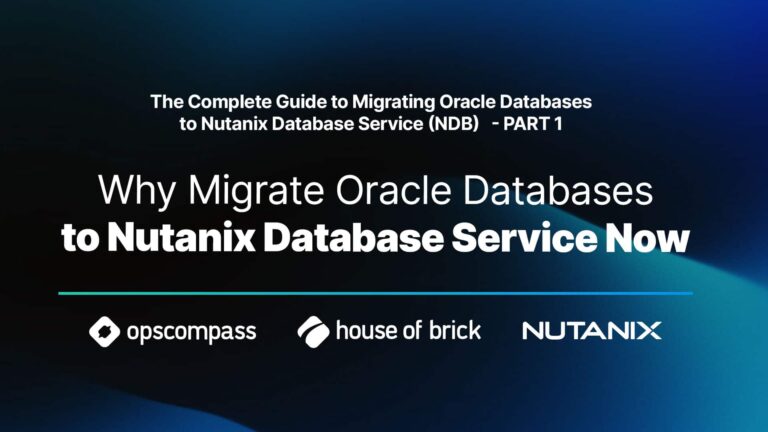Jeff Stonacek, Principal Architect
What is DD Boost?
DD Boost is a Data Domain product specifically designed for database backup integration. In the case of Oracle, DD Boost has a plugin that integrates directly into RMAN. The DD Boost plugin integrates with RMAN as a tape library sub-system. Instead of performing database backups directly to Data Domain (as a directory path), the RMAN backup is taken to a tape channel. RMAN streams the backup through the DD Boost plugin to the backend Data Domain.
How DD Boost Speeds Up Your Backup
Where the “boost” comes into play is by offloading the de-duplication and compression work to the Oracle database server. In a traditional Data Domain backup, Oracle is unaware that any de-duplication is going on. Oracle merely streams the backup to the Data Domain backend device. This is true for hot backups as well as with RMAN. With DD Boost, before sending a block of data to the Data Domain backend, the plugin first checks with the Data Domain server to see if the block is unique. If it is unique, then the plugin compresses the block on the database server before sending it on to the Data Domain backend. That way only a fraction of the blocks are ever sent over the wire, and those that are sent are compressed. This reduces network resource utilization by a large amount. Figure 12 below is a pictographic representation of the difference between traditional Data Domain and DD Boost.
Configuring DD Boost
Below is a summary of the configuration.
The backend Data Domain server configuration is pretty straightforward, requiring only a few commands to enable the feature.
# user add rmantest password <password>
The username rmantest is used as an example.
# ddboost set user-name rmantest # ddboost storage-unit create rmantest # ddboost enable # ddboost access add clients <hostname>
That is it as far as the backend Data Domain configuration goes.
The next step is to install and configure the DD Boost plugin for RMAN on the Oracle server. Merely copy the plugin tar file to the database server and untar it.
cd <plugin directory> export ORACLE_HOME=<oracle home> ./install.sh
Once the plugin is installed, there are configurations required from an RMAN perspective to get DD Boost to work properly. Here are the details.
First, configure the RMAN tape channel:
rman target / CONFIGURE CHANNEL DEVICE TYPE 'SBT_TAPE' TRACE <trace-level> PARMS 'BLKSIZE=1048576, SBT_LIBRARY=$ORACLE_HOME/lib/libddobk.so, ENV=(STORAGE_UNIT=rmantest, BACKUP_HOST= datadomain01.corp.com,ORACLE_HOME=$ORACLE_HOME)';
Set the appropriate environment variables and run a backup. These steps are covered in the Data Domain Boost Administration
Guide.
$ export BACKUP_HOST=datadomain01.corp.com
$ export STORAGE_UNIT=rmantest
$ rman target /
Recovery Manager: Release 11.2.0.3.0 - Production on Thu Feb 13 18:51:33 2014
Copyright (c) 1982, 2011, Oracle and/or its affiliates. All rights reserved.
connected to target database: DOMSD013 (DBID=2874824943)
RMAN> run
2> {
3> allocate channel c1 type sbt_tape;
4> backup archivelog all;
5> release channel c1;
6> }
using target database control file instead of recovery catalog
allocated channel: c1
channel c1: SID=10 device type=SBT_TAPE
channel c1: Data Domain Boost API
Starting backup at 13-FEB-14
current log archived
channel c1: starting archived log backup set
channel c1: specifying archived log(s) in backup set
input archived log thread=1 sequence=95 RECID=94 STAMP=839433891
input archived log thread=1 sequence=96 RECID=95 STAMP=839434029
After reading this post, you should have a better understanding of how DD boost integrates directly into RMAN and can help you reduce network bandwidth for Oracle backups.