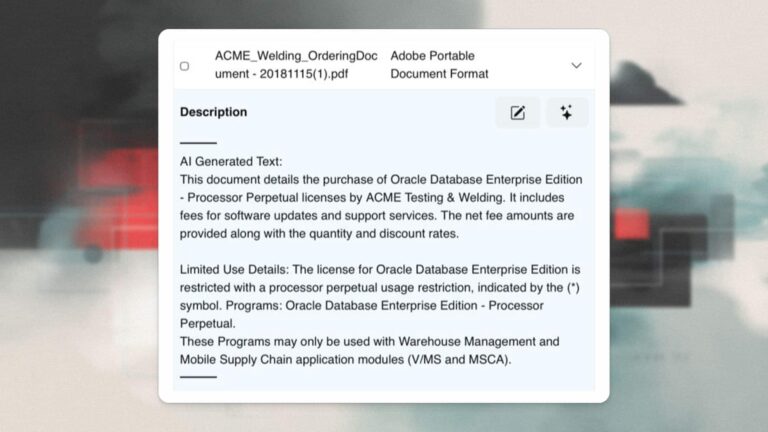What Makes Oracle EE So Risky?
Oracle Database Enterprise Edition (EE) is powerful, but it’s also loaded with costly features that many organizations turn on unintentionally. Oracle’s licensing model doesn’t charge based on what’s installed — it charges based on what’s used.
So if a DBA enables something like Partitioning or Active Data Guard, even just for testing, Oracle considers it licensable. And if you can’t prove you were entitled to use it, they’ll bill you for it — retroactively.
Explore our full guide to Oracle License Management in 2025 for an overview of broader licensing risks.
Top Oracle EE Features That Trigger Huge Licensing Costs
1. Partitioning
Partitioning improves performance and manageability, especially for large data sets. But it’s one of the most commonly enabled features without proper entitlement.
Risk: Even testing partitioned tables without a license can cost tens or hundreds of thousands of dollars.
2. Advanced Compression
Often enabled to reduce storage costs, but it comes at a steep licensing price.
Risk: Many organizations compress backups or tablespaces and don’t realize it’s a separately licensed feature.
3. Active Data Guard
Adds failover capabilities to your DR environments.
Risk: If you’re using it to offload queries or read workloads, it must be licensed separately from standard Data Guard.
4. Database Vault & Label Security
Popular in regulated environments, these security tools are easy to turn on — but not free.
Risk: If an auditor sees them enabled and there’s no matching entitlement, you’ll be expected to pay up retroactively.
Learn how to defend against Oracle audits with strategic licensing insight.
Why Feature Usage Audits Catch Organizations Off Guard
Oracle EE installs with many advanced features available by default.
Oracle doesn’t prevent unlicensed feature usage — it detects and bills for it after the fact.
DBAs often enable features without license awareness.
Example: A global logistics firm enabled Partitioning for performance testing and was hit with a $400,000 compliance bill.
How to Know What You’re Actually Using
Step 1: Run Oracle’s own feature usage reports (FURs)
But be warned: they can be incomplete and easy to misinterpret.
Step 2: Use Opscompass for real-time feature usage visibility
- Detects which EE features are in use, when, and by whom
- Alerts you if something is activated that isn’t covered by your entitlement
Step 3: Validate usage against entitlements with House of Brick
- We match feature usage with contracts
- Provide guidance on whether features are safe to use
How Opscompass Helps Avoid Feature-Based Licensing Pitfalls
With Opscompass:
- Get automated alerts when a licensable feature is enabled
- Detect EE feature drift across dev, test, and prod
- Track changes in real-time, including partitioning, compression, and Data Guard
Paired with House of Brick, you can:
- Map current usage to actual entitlements
- Identify and remediate licensing risk before Oracle does
Want deeper visibility across your full tech stack? Explore how Opscompass handles hybrid cloud license risk.
FAQs: Oracle EE Feature Usage
Yes. Oracle includes tools that monitor usage and use them as part of audit preparation.
Potentially yes. If usage is recorded and you don’t have entitlement, Oracle can charge retroactively.
Use Opscompass for real-time monitoring, not just point-in-time FURs.
Know Before You Owe
Don’t let a few clicks in the console lead to a six-figure bill. Gain control over Oracle EE feature usage now.
- Schedule a License Assessment with House of Brick
- See How Opscompass Tracks Feature Usage in Real Time