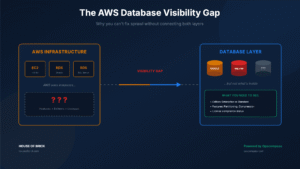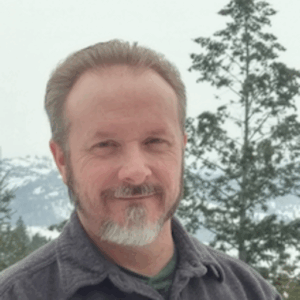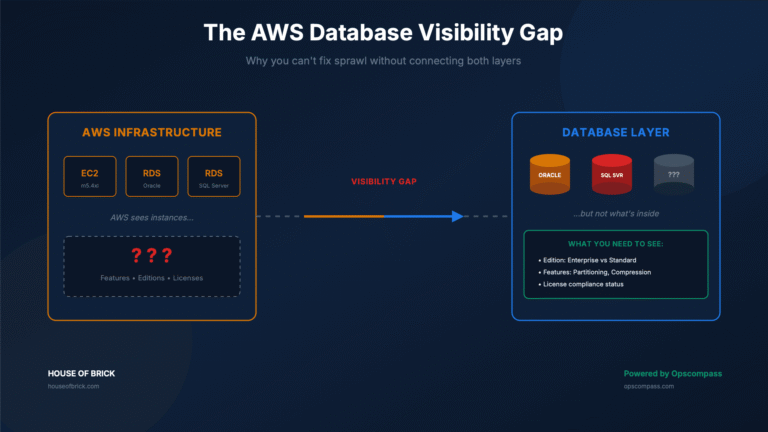Although I’m an Amazon Web Services (AWS) Certified Solutions Architect, one has to admit that AWS has an almost overwhelming number of options and a security infrastructure with nearly infinite possibilities. This kind of flexibility can bring with it a fair amount of confusion. At HoB, we try to make complex problems digestible, and this blog is written with that goal in mind.
In past blogs we’ve talked a lot about running Oracle on VMware Cloud on AWS, which is hosted by Amazon in their Elastic Compute Cloud (EC2) infrastructure. So today, I’m going to take a few minutes to talk about other ways to run Oracle on AWS. This article will summarize the options currently available on AWS for natively running Oracle databases in EC2.
EC2 vs AWS RDS for Oracle
First we need to understand what are the Amazon Elastic Compute Cloud (EC2) and the Relational Database Service (RDS).
EC2 is the AWS platform for hosting virtual machines. It is also an Oracle authorized cloud provider platform. EC2 gives you flexibility to create VMs based on templates that provide a basic operating system environment. You have complete control over that environment (console and root access). You are also responsible for configuration, installation, and patching and software maintenance, including your database software and high availability options – just as you would be with an on-premises or traditional hosting provider.
RDS, on the other hand, is a managed offering built on top of EC2 that removes the drudgery and responsibility for management of the operating system and database software. Amazon manages the patching, and therefore only supported editions, versions, and patch sets are available. RDS is available for many common database vendor platforms, and all but eliminates the overhead of administering them. In addition, AWS provides a common management dashboard and toolset that works the same, regardless of the underlying technology.
Oracle on AWS RDS – BYOL vs License-Included
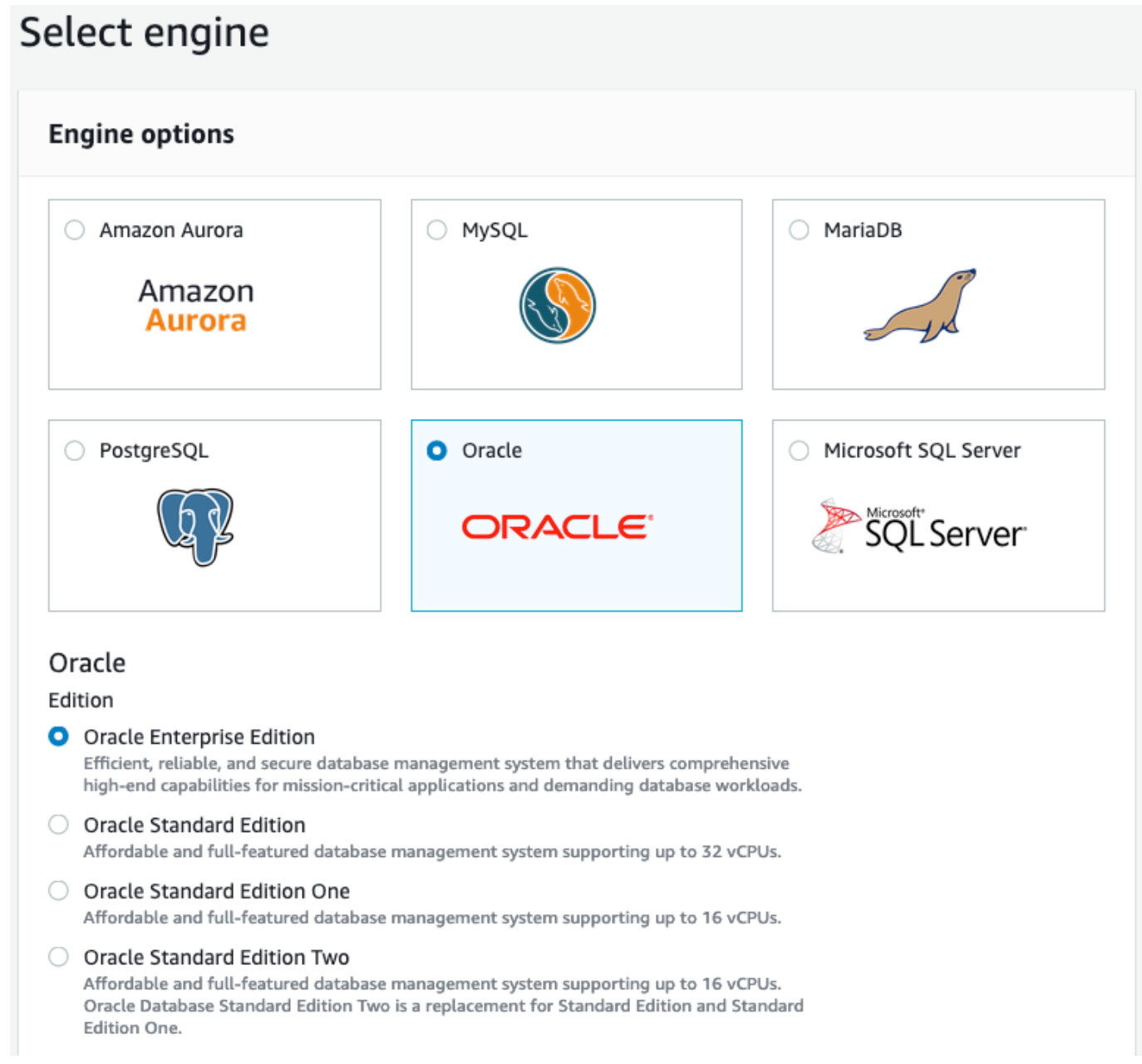
With Oracle, as you can see, there are several choices for multiple editions. You will also see that you have the choice to either bring your own license or use a “License Included” option – where AWS manages the relationship with Oracle and you run under their license. With License Included service offerings, you are running under their license, and do not need to manage a separate relationship with Oracle. AWS also offers first-line support and will involve Oracle if necessary behind the curtain. Some people find this an attractive option for running Oracle software without having a relationship with Oracle. If Oracle wants to audit your usage under RDS, they get to talk to Amazon, since you have no contractual obligations with Oracle for those deployments.
Oracle Edition & Licensing Options on Amazon RDS
Versions and license options available for each deployment type are provided in the table below.
| Edition | BYOL | License Included | Versions |
| Enterprise Edition | Yes | No | 11.2.0.4, 12.1.0.2, 12.2.0.1 |
| Standard Edition | Yes | No | 11.2.0.4 |
| Standard Edition One | Yes | Yes | 11.2.0.4 |
| Standard Edition Two | Yes | Yes | 12.1.0.2, 12.2.0.1 |
One of your first questions might be – aren’t Standard Edition and Standard Edition One deprecated? Yes, they are. But they’re still valid options that can be run either with an existing license or under Amazon’s license. Next you might ask – if I choose one of the Standard Edition versions, what about High Availability and Enterprise features such as replication?
Amazon’s RDS service uses non-Oracle technology to give you the equivalent of a number of Enterprise features on top of Oracle’s Standard Edition versions. Some of the key features offered, with point and click simplicity, are:
- Automated VM instance failover
- Automated backup and recovery
- Multi-Site availability and database instance failover, including endpoint configuration
- Multiple read replicas
Through the common dashboard, these features work the same regardless of which database engine you choose. So, you don’t need to be an Oracle DBA to replicate your database to another region, to stand up a read-only copy of your database for reporting, or to have confidence in your backup and recovery strategy.
So, what about pricing? A fully managed Oracle 11.2.0.4 SE One environment with two vCPUs and 4GB of memory will currently cost you about $225 per month. Get out your credit card, specify your instance name and password, and you’re off to the races (as shown below).
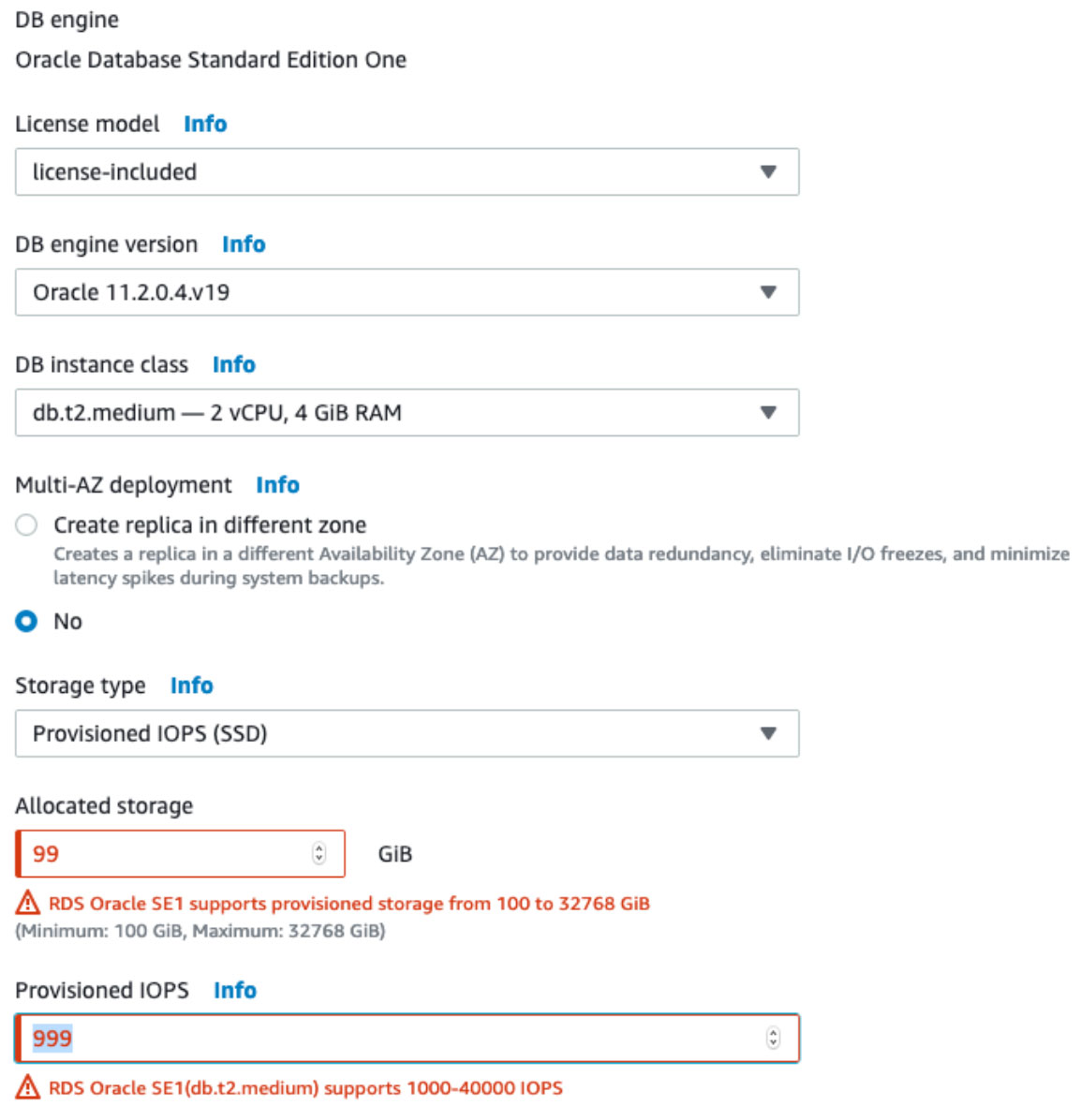
When Oracle and O/S patches come out, you just have to say if and when you want them applied. It really is that easy.
Oracle Edition & Licensing Options on Amazon RDS
Hopefully this has been a useful overview of the basic configurations, options, and advantages of running Oracle natively on AWS EC2. As always, House of Brick is here to help if you want to conduct an evaluation, migrate workloads, or simply ask a few questions.
AWS RDS for Oracle FAQs
EC2 gives you full OS control and requires you to patch and maintain Oracle yourself. RDS automates patching, backups, and maintenance for supported Oracle editions.
Choose BYOL if you already own Oracle licenses and want full audit traceability. Choose License-Included for a simplified relationship with no direct Oracle contract.
RDS supports Enterprise Edition, Standard Edition One, and Standard Edition Two under BYOL. License-Included covers Standard Edition One and Two in select versions.
BYOL incurs EC2 instance and EBS costs only. License-Included adds a per-hour software fee managed by AWS, with first-line support included.
Match your vCPU and memory needs against r5 (memory optimized) or m5 (general purpose) families. For high-memory workloads, r5 instances help minimize Oracle core licenses.
Further Reading on AWS Oracle RDS
- Oracle Database Workloads on AWS
- Oracle Licensing for AWS Migrations
- Amazon RDS SQL Server Maintenance
- Prepare for an Oracle License Audit in 2025
- Oracle Cost Optimization
Ready to deploy Oracle on AWS RDS the right way?
Talk to our AWS Oracle RDS experts →