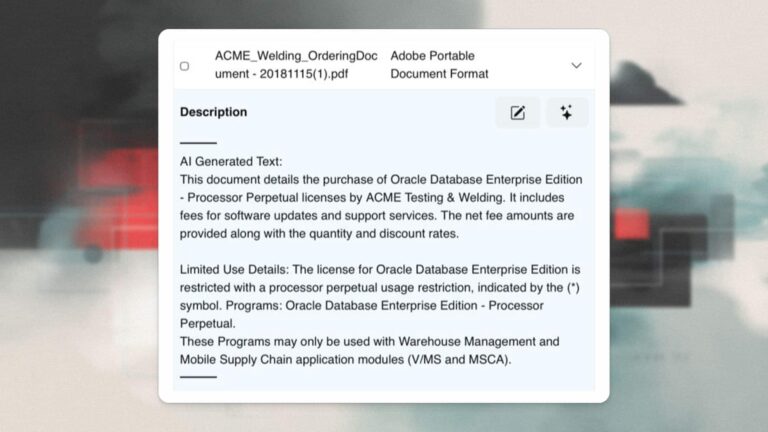The Oracle to SQL Server Migration Debate
Many organizations are eyeing a move away from Oracle—whether due to rising costs, aggressive audits, or a desire for more flexibility. Microsoft SQL Server is often the first alternative considered.
But does migrating from Oracle to SQL Server actually save you money?
Let’s break down the business case, cost traps, and risk considerations you need to weigh before making the leap.
Why Companies Want to Leave Oracle
1. Licensing Costs and Surprises
Oracle’s pricing model is complex and expensive, especially for Enterprise Edition features that may be used unintentionally.
2. Audit Pressure
Organizations report increasing frequency and aggressiveness of Oracle license audits.
3. Cloud Compatibility
SQL Server integrates more easily with Microsoft Azure and other cloud services without introducing unexpected license dependencies.
Learn how House of Brick helps clients avoid Oracle license traps.
Does SQL Server Really Cost Less?
It can—but only with the right strategy.
Pros:
- Transparent licensing models (Standard vs Enterprise)
- Broad talent pool and ecosystem
- Deep Azure integration for hybrid/multi-cloud deployments
Cons:
- Migration tools and professional services can be costly
- Certain Oracle features may be missing or require workarounds
- Downtime or performance degradation during conversion
Example: A financial services firm moved 80 Oracle databases to SQL Server over 18 months and reduced license spend by 35%, but overspent on migration rework due to unplanned compatibility gaps.
What to Watch for During Migration
1. Dual-License Exposure
If you’re still running Oracle while standing up SQL Server, you may owe licenses for both during the transition.
2. Feature Mapping Confusion
Partitioning, Data Guard, and PL/SQL procedures may not translate 1:1. Use Opscompass to identify features in use before migration.
3. Infrastructure Sprawl
Expanding environments without visibility creates cost and compliance risk. Use Opscompass Inventory to track growth.
How House of Brick Supports Oracle-to-SQL Server Projects
Assess which workloads are viable candidates for SQL Server
- Map Oracle features to SQL equivalents or workarounds
- Build a migration timeline that avoids license overlap penalties
- Offer vendor negotiation and license buyout strategies
See our Oracle-to-Cloud Modernization solutions
Use Opscompass to Control License Cost Before, During, and After Migration
Opscompass provides real-time visibility into:
- Oracle features in use (Partitioning, Compression, Data Guard)
- Configuration drift during replatforming
- VM and asset sprawl tied to database instances
- Risk of unlicensed environments during transition phases
Pro Tip: Use Opscompass before you begin migration to baseline what you actually use—not what you think you use.
See How Opscompass Identifies Licensing Risks Before You Migrate
Reveal hidden Oracle feature use and licensing gaps before migration to avoid audit risk.
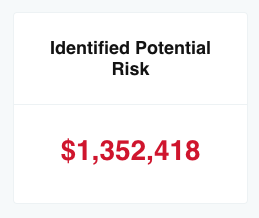
FAQs: Oracle-to-SQL Server Migration
Not immediately. You may still owe support during the transition. License overlap is a key planning factor.
It depends on workload design. Some workloads may require tuning, indexing changes, or SQL rewrites.
Yes. Demonstrating a credible exit strategy strengthens your negotiating position.
Migrate with Confidence. Don’t Migrate Into Risk.
Whether you’re planning to reduce your Oracle footprint or exit entirely, doing it with visibility and strategy is key.