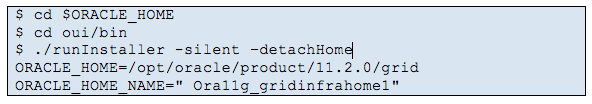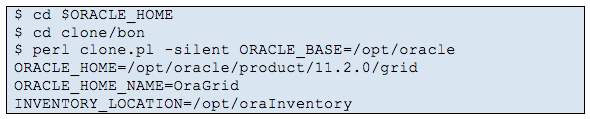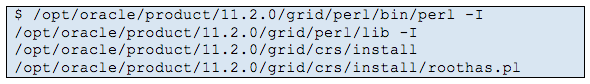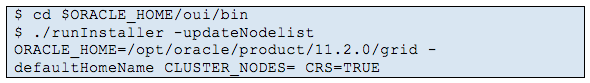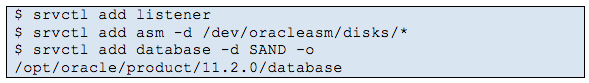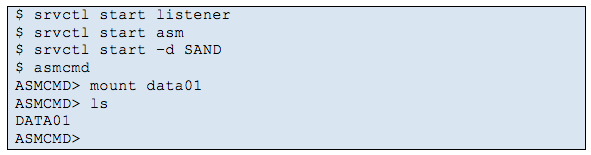Jim Hannan (@HoBHannan), Principal Architect
In this blog post I will look at cloning Oracle 11g single instance. This procedure will be useful for cloning virtual machines that are running Oracle 11g with ASM. As of Oracle 11g, ASM is installed separately from RDBMS software. The ASM software requires Oracle Cluster Services. Both ASM and Cluster Services are part of the Grid Infrastructure installation media.
Cloning an Oracle RDBMS software home is pretty straight forward. However, cloning an Grid Infrastructure home is tricky. It is tricky because the Oracle Cluster Services are tied to the host name. Lets first take a look at the steps involved in cloning the Grid Infrastructure Home:
Clone or copy the Virtual Machine
Change the IP address and hostname of the new VM
Shut down any failed Grid processes that may have started up
Detach the Oracle Grid Home from the Oracle Inventory
Attach the Grid Home back to the Oracle Inventory
Run the configuration assistant roothas.pl to configure Oracle HA Services
Use srvctl to register the listener, ASM instance, and Oracle database
How to Detach an Oracle Home Using the OUI
In the interest of time, I am going to skip the first few steps of copying the virtual machine and changing of the IP address and hostname of the newly created VM. If you would like assistance with these steps, you can ask me directly here: @HoBHannan.
To detach the Grid Infrastructure Home to the Oracle Inventory run the following steps.
Next run the clone.pl script located in the Grid Home.
As root run root.sh:
De-configure the current HA Service Settings as root.
Next, run the Oracle HA Service (aka Oracle Restart) configuration script.
Note: This is difficult to tell, but the command below is one command not 4 separate commands.
Run the runInstaller.
Now add the listener, ASM, and (optionally) a database to Oracle Restart
Next, mount ASM disk groups and test services.
Now you can restart the virtual machine. Oracle Restart should successfully start the Oracle components. Below are the resources I found helpful in getting this to work.
References
How to Clone an 11.2.0.3 Grid Infrastructure Home and Clusterware [ID 1413846.1]
Oracle Universal Installer (OUI) FAQ [ID 458893.1]
Charles Kim’s blog was very helpful with the roothas.pl piece: http://www.dbaexpert.com/blog/clone-non-rac-grid-infrastructure