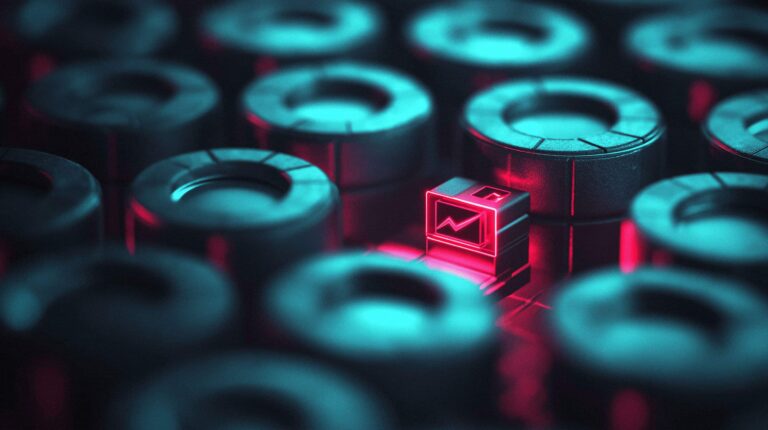Joe Grant (@dba_jedi), Principal Architect
When Oracle Grid Infrastructure 11.2.0.4 was released it did not yet support Red Hat Enterprise Linux 7, however Oracle recently certified 11.2.0.4 on RHEL 7. As a result, there are a few things that the 11.2.0.4 installer does not contain that are necessary for successfully installing a GI home.
The primary issue when trying to install 11.2 on RHEL is that the initialization and services system was completely rewritten for RHEL 7. Rather than use the old init system, RHEL 7 now uses systemd. I will not debate the merits of one over the other, that is a completely different topic, for a completely different time and a completely different forum. As a result of this change, the startup scripts for ohasd provided in the 11.2.0.4 installer are not compatible with RHEL 7.
I recently had the need to install 11.2.0.4 GI for a RAC cluster, and experienced much pain getting it to install. The installation process fails when the root.sh script is run. The error reported is:
ohasd failed to start at /opt/oracle/app/oracle/product/11.2.0/grid/crs/install /roothas.pl line 377, <ALERTLOG> line 10.
I hunted through several blogs, searched My Oracle Support, and even resorted to opening an SR. In the blog articles I read, I found a well-known workaround to manually create an ohasd service and then start it after the root.sh script places the inittab entries in. Ultimately I was unable to get this to work. I do not know if I just missed something in the instructions, or if it was due to me working on RHEL 7.1 instead of 7.0. Either way, it does not matter at this point.
So my next step was to search My Oracle Support, the worst search engine ever. Here is a surprise, My Oracle Support was of little to no use.
Then I moved on to opening an SR, which was ultimately fairly pointless. After several go-rounds of explaining that I was working on RHEL 7, not RHEL 6, I was able to find that just right search string.
Finally, I stumbled across an apparently poorly indexed (and titled) support note (1951613.1) that made reference to a RHEL 7 specific patch. The patch number is: 18370031.
So a 170 MB download and a new installation process later, I was finally able to get the GI installer to properly register the ohasd services. In the end, I was glad it was a patch, rather than a blog-documented workaround, that resolved the issue since (in theory) Oracle will support it. I was surprised that the Oracle Support tech was not able to locate the patch.
In applying the patch it is a little different. You have to run the GI installer to the point where it instructs you to run root.sh. Before you run root.sh, you then use OPatch to install the provided patch. Then finally you run root.sh.
I have tested this on RHEL 7.1 systems, in both stand-alone and RAC configurations, and it works quite well. For RAC systems, I did run OPatch on both nodes manually; the syntax in the readme file does use the -local switch. I did not bother with testing to see if I could get it to run from just node 1.
Normally, I would provide screen shots for something like this, but really its OPatch, the instructions in the patch are more than adequate. Search for “Case 5” in the readme file. After all, the big deal was finally finding the proper patch number.