Andy Kerber (@dbakerber), Senior Consultant
I ran into an interesting problem at one of our customer sites the other day. I didn’t get the chance to really track the source of the original problem, which was that the Oracle GUI installer was running in some unknown character set.
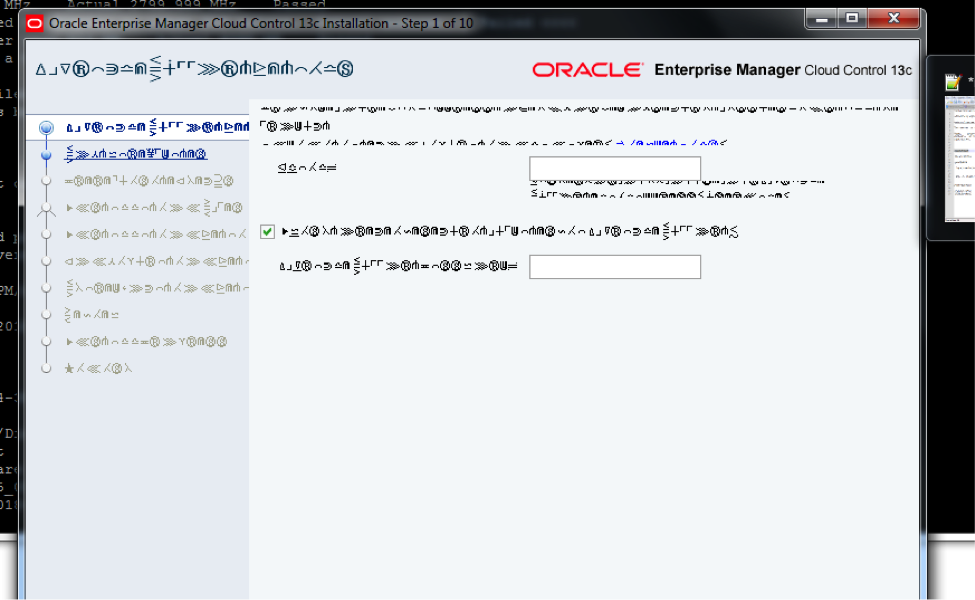
Because of this, it became necessary to complete the installation using a silent install. Both the database software and the OMS software came up in a character set (shown in the figure above), so I expect it was a problem with the server setting. Regardless, I did not have time to track the problem down in deep detail, so a silent install became my only option.
Fortunately, the basic instructions that Oracle provides for an OEM silent install are fairly decent, though as is typical with Oracle, they leave out a certain amount that you need to figure out for yourself.
Since we had the same issue with all of the Oracle installers, we had to use the silent install method for both the database software install and database creation. We are covering the steps for the silent installation and database creation quickly, in order to cover the OEM software installation in detail.
The non-default options we used for the database silent install were:
oracle.install.option=INSTALL_DB_SWONLY UNIX_GROUP_NAME=oinstall INVENTORY_LOCATION=/u01/app/oraInventory ORACLE_HOME=/u01/app/oracle/product/12.2.0/dbhome_1 ORACLE_BASE=/u01/app/oracle oracle.install.db.InstallEdition=EE oracle.install.db.OSDBA_GROUP=dba oracle.install.db.OSOPER_GROUP=dba oracle.install.db.OSBACKUPDBA_GROUP=dba oracle.install.db.OSDGDBA_GROUP=dba oracle.install.db.OSKMDBA_GROUP=dba
The command used to install the database software was:
./runInstaller -silent -responsefile /u01/software/database/response/install.rsp –ignoreSysPrereqs
Next, we created the database. The non-default settings for the DBCA response file are below. Note that we used the general purpose template, then changed the settings to meet the requirements for OEM:
gdbName=emrep templateName=General_Purpose.dbc sysPassword=IdidPutaPasswordHere systemPassword=IPutaPasswordHereToo datafileDestination=/oradata recoveryAreaDestination=/oradata/recovery
The command to create the database was:
dbca -silent -createdatabase -responsefile /export/home/oracle/dbca.rsp
At this point, the database software has been installed, the database has been created, and the database is up and running.
Next, we need to configure OEM Cloud Control for a silent install.
The first step in this process is to download the required software from the Oracle Enterprise Manager Downloads for Linux x86-64 page, which consists of six files:
em13300_linux64.bin
em13300_linux_64-2.zip
em13300_linux_64-3.zip
em13300_linux_64-4.zip
em13300_linux_64-5.zip
em13300_linux_64-6.zip
Make sure you store these files in a location with plenty of space, as they must all be stored in the same directory. The total size is approximately 10g.
Next, in order to run a silent installation, we have to find the response file. The response files are actually stored in the .bin, file and must be extracted. The command to extract the files is:
./em13300_linux64.bin -getResponseFileTemplates -outputLoc <directory path for response files>
The command I used is below. Note that the destination directory must exist, so I created it prior to extracting the response files:
./em13300_linux64.bin -getResponseFileTemplates -outputLoc /home/oracle/responsefiles
The command produces three response files, new_install.rsp, upgrade.rsp, and software_only.rsp. In our case, we are doing a new installation, so we will use the file new_install.rsp. First, make a copy of the response file so you have something to fall back on in case you make a mistake.
So, I copied new_install.rsp to oem_install.rsp, and began editing the file.
The first unusual thing you discover is that most options in the response file must be in double quotes (“) in order to work with Oracle.
We will specify the location of the oraInst.loc file on the command line, so it’s not necessary to set that in the response file.
Below are the options we set. Note that on several of these, they were commented out. Oracle will give you an error if those options are not commented out as opposed to not valued:
- SECURITY_UPDATES_VIA_MYORACLESUPPORT=false
- DECLINE_SECURITY_UPDATES=true
- INSTALL_UPDATES_SELECTION=”download”
- MYORACLESUPPORT_USERNAME_FOR_SOFTWAREUPDATES=username@mymail.com
- MYORACLESUPPORT_PASSWORD_FOR_SOFTWAREUPDATES=mypassword
- ORACLE_MIDDLEWARE_HOME_LOCATION=”/u01/app/oracle/middleware”
- AGENT_BASE_DIR=”/u01/app/oracle/agent”
- WLS_ADMIN_SERVER_USERNAME=”weblogic”
- WLS_ADMIN_SERVER_PASSWORD=”arealpassword”
- WLS_ADMIN_SERVER_CONFIRM_PASSWORD=”arealpassword”
- NODE_MANAGER_PASSWORD=”anotherrealpassword”
- NODE_MANAGER_CONFIRM_PASSWORD=”anotherrealpassword”
- CONFIGURE_ORACLE_SOFTWARE_LIBRARY=true
- SOFTWARE_LIBRARY_LOCATION=”/u01/app/oracle/library”
- DATABASE_HOSTNAME=”dbhostname.hob.com”
- LISTENER_PORT=1521
- SERVICENAME_OR_SID=”emrep”
- SYS_PASSWORD=” arealpassword “
- SYSMAN_PASSWORD=” arealpassword “
- SYSMAN_CONFIRM_PASSWORD=” arealpassword”
- DEPLOYMENT_SIZE=MEDIUM
- MANAGEMENT_TABLESPACE_LOCATION=”/oradata/emrep/mgmt.dbf”
- CONFIGURATION_DATA_TABLESPACE_LOCATION=”/oradata/emrep/mgmt_ecm_depot1.dbf”
- #STATIC_PORTS_FILE=<string>
- JVM_DIAGNOSTICS_TABLESPACE_LOCATION=”/oradata/emrep/mgmt_deepdive.dbf”
- AGENT_REGISTRATION_PASSWORD=”password”
- AGENT_REGISTRATION_CONFIRM_PASSWORD=”password”
- CONFIGURATION_TYPE=ADVANCED
- CONFIGURE_SHARED_LOCATION_BIP=false
- ORACLE_INSTANCE_HOME_LOCATION=/u01/app/oracle/product/gc_inst
- #CONFIG_LOCATION=<string>
- #CLUSTER_LOCATION
It took five attempts to get the options right, which included figuring out where the double quotes were required and where the double quotes were not allowed.
Finally, we have created a response file that will successfully install the OEM software. Next, we run the command to install the software. The install can take a very long time, especially if you are using an underconfigured server. The command used to install the software is:
nohup ./em13300_linux64.bin -silent -responseFile /u01/software/new_install.rsp &
Another option is to install the screen program and run it while installing the OEM software.
Successful output of the installation will look something like this:
0%...........................................................................100% Launcher log file is /tmp/OraInstall2018-09-26_02-24-06PM/launcher2018-09-26_02-24-06PM.log. Starting Oracle Universal Installer Checking if CPU speed is above 300 MHz. Actual 2799.999 MHz Passed Checking swap space: must be greater than 512 MB. Actual 4095 MB Passed Checking if this platform requires a 64-bit JVM. Actual 64 Passed (64-bit not required)
Preparing to launch the Oracle Universal Installer from /tmp/OraInstall2018-09-26_02-24-06PM ====Prereq Config Location main=== /tmp/OraInstall2018-09-26_02-24-06PM/stage/prereq EMGCInstaller args -scratchPath EMGCInstaller args /tmp/OraInstall2018-09-26_02-24-06PM EMGCInstaller args -sourceType EMGCInstaller args network EMGCInstaller args -timestamp EMGCInstaller args 2018-09-26_02-24-06PM EMGCInstaller args -paramFile EMGCInstaller args /tmp/sfx_CNPrSq/Disk1/install/linux64/oraparam.ini EMGCInstaller args -silent EMGCInstaller args -responseFile EMGCInstaller args /u01/software/new_install.rsp EMGCInstaller args -nocleanUpOnExit DiskLoc inside SourceLoc/u01/software EMFileLoc:/tmp/OraInstall2018-09-26_02-24-06PM/oui/em/ ScratchPathValue :/tmp/OraInstall2018-09-26_02-24-06PM EMGCInstallUpdatesInfoOnNext:: calling actionOnClickofNext Now in EMGCInstallUpdatesInfoOnNext.actionsOnClickofNext EMGCInstallUpdatesInfoOnNext:: End of actionOnClickofNext
Oracle strongly recommends using the AL32UTF8 character set for EM repository. AL32UTF8 is Oracle’s name for the standard Unicode encoding UTF-8, which enables universal support of virtually all languages of the world.
hostname instantiation HOSTNAME=host.domain.com hostname instantiation ADMIN_SERVER_HOSTNAME=host.domain.com hostname instantiation MANAGED_SERVER_HOSTNAME=host.domain.com hostname instantiation s_hostname=host.domain.com Session log file is /tmp/OraInstall2018-09-26_02-24-06PM/install2018-09-26_02-24-06PM.log Installation in progress Install successful Linking in progress Link successful Setup in progress
Setup successful Session log file is /tmp/OraInstall2018-09-26_02-24-06PM/install2018-09-26_02-24-06PM.log Installation in progress Install successful Linking in progress Link successful Setup in progress Setup successful Agent OracleHome :/u01/app/oracle/product/agent/agent_13.3.0.0.0 Session log file is /tmp/OraInstall2018-09-26_02-24-06PM/install2018-09-26_02-24-06PM.log
.................................................................................................. Installation in progress (Wednesday, September 26, 2018 2:30:55 PM EDT) 98% Done. Install successful Linking in progress (Wednesday, September 26, 2018 2:30:55 PM EDT) Link successful Setup in progress (Wednesday, September 26, 2018 2:30:55 PM EDT) Setup successful Saving inventory (Wednesday, September 26, 2018 2:30:55 PM EDT) Saving inventory complete End of install phases.(Wednesday, September 26, 2018 2:30:59 PM EDT) Session log file is /tmp/OraInstall2018-09-26_02-24-06PM/install2018-09-26_02-24-06PM.log ............................................................... 15% Done. ............................................................... 30% Done. ............................................................... 46% Done. ............................................................... 61% Done. ............................................................... 77% Done. ............................................................... 92% Done. ........................ Installation in progress (Wednesday, September 26, 2018 2:32:11 PM EDT) 98% Done. Install successful Linking in progress (Wednesday, September 26, 2018 2:32:12 PM EDT) Link successful Setup in progress (Wednesday, September 26, 2018 2:32:12 PM EDT) Setup successful Saving inventory (Wednesday, September 26, 2018 2:32:12 PM EDT) Saving inventory complete End of install phases.(Wednesday, September 26, 2018 2:32:15 PM EDT) Session log file is /tmp/OraInstall2018-09-26_02-24-06PM/install2018-09-26_02-24-06PM.log .................................................................................................. Installation in progress (Wednesday, September 26, 2018 2:32:40 PM EDT) 98% Done. Install successful Linking in progress (Wednesday, September 26, 2018 2:32:40 PM EDT) Link successful Setup in progress (Wednesday, September 26, 2018 2:32:41 PM EDT) Setup successful Saving inventory (Wednesday, September 26, 2018 2:32:41 PM EDT) Saving inventory complete End of install phases.(Wednesday, September 26, 2018 2:32:44 PM EDT) Session log file is /tmp/OraInstall2018-09-26_02-24-06PM/install2018-09-26_02-24-06PM.log ............................................................... 17% Done. ............................................................... 34% Done. ............................................................... 51% Done. ............................................................... 68% Done. ............................................................... 85% Done. ................................................ Installation in progress (Wednesday, September 26, 2018 2:33:18 PM EDT) 98% Done. Install successful Linking in progress (Wednesday, September 26, 2018 2:33:19 PM EDT) Link successful Setup in progress (Wednesday, September 26, 2018 2:33:19 PM EDT) Setup successful Saving inventory (Wednesday, September 26, 2018 2:33:19 PM EDT) Saving inventory complete End of install phases.(Wednesday, September 26, 2018 2:33:22 PM EDT) Session log file is /tmp/OraInstall2018-09-26_02-24-06PM/install2018-09-26_02-24-06PM.log .................................................................................................. Installation in progress (Wednesday, September 26, 2018 2:33:42 PM EDT) 98% Done. Install successful Linking in progress (Wednesday, September 26, 2018 2:33:43 PM EDT) Link successful Setup in progress (Wednesday, September 26, 2018 2:33:43 PM EDT) Setup successful Saving inventory (Wednesday, September 26, 2018 2:33:43 PM EDT) Saving inventory complete End of install phases. (Wednesday, September 26, 2018 2:33:45 PM EDT) &Decline License Agreement/u01/app/oracle/product/middleware/sysman/install/plugins/oracle.sysman.emas/13.3.1.0.0/oracle.sysman.emas.agent.plugin-13.3.1.0.0.farb Session log file is /tmp/OraInstall2018-09-26_02-24-06PM/install2018-09-26_02-24-06PM.log .................................................................................................. Installation in progress (Wednesday, September 26, 2018 2:33:51 PM EDT) 98% Done. Install successful Linking in progress (Wednesday, September 26, 2018 2:33:54 PM EDT) Link successful Setup in progress (Wednesday, September 26, 2018 2:33:54 PM EDT) Setup successful Saving inventory (Wednesday, September 26, 2018 2:33:54 PM EDT) Saving inventory complete End of install phases.(Wednesday, September 26, 2018 2:33:57 PM EDT) &Decline License Agreement/u01/app/oracle/product/middleware/sysman/install/plugins/oracle.sysman.emrep/13.3.0.0.0/oracle.sysman.emrep.agent.plugin-13.3.0.0.0.farb Session log file is /tmp/OraInstall2018-09-26_02-24-06PM/install2018-09-26_02-24-06PM.log ..................................................................................... Installation in progress (Wednesday, September 26, 2018 2:33:59 PM EDT) 85% Done. Install successful Linking in progress (Wednesday, September 26, 2018 2:33:59 PM EDT) Link successful Setup in progress (Wednesday, September 26, 2018 2:33:59 PM EDT) Setup successful Saving inventory (Wednesday, September 26, 2018 2:33:59 PM EDT) Saving inventory complete End of install phases.(Wednesday, September 26, 2018 2:34:02 PM EDT) &Decline License Agreement/u01/app/oracle/product/middleware/sysman/install/plugins/oracle.sysman.beacon/13.3.0.0.0/oracle.sysman.beacon.agent.plugin-13.3.0.0.0.farb Session log file is /tmp/OraInstall2018-09-26_02-24-06PM/install2018-09-26_02-24-06PM.log .................................................................................................. Installation in progress (Wednesday, September 26, 2018 2:34:07 PM EDT) 98% Done. Install successful Linking in progress (Wednesday, September 26, 2018 2:34:07 PM EDT) Link successful Setup in progress (Wednesday, September 26, 2018 2:34:07 PM EDT) Setup successful Saving inventory (Wednesday, September 26, 2018 2:34:07 PM EDT) Saving inventory complete End of install phases.(Wednesday, September 26, 2018 2:34:10 PM EDT) &Decline License Agreement/u01/app/oracle/product/middleware/sysman/install/plugins/oracle.sysman.oh/13.3.0.0.0/oracle.sysman.oh.agent.plugin-13.3.0.0.0.farb Session log file is /tmp/OraInstall2018-09-26_02-24-06PM/install2018-09-26_02-24-06PM.log ................................................................................................ Installation in progress (Wednesday, September 26, 2018 2:34:12 PM EDT) 96% Done. Install successful Linking in progress (Wednesday, September 26, 2018 2:34:12 PM EDT) Link successful Setup in progress (Wednesday, September 26, 2018 2:34:12 PM EDT) Setup successful Saving inventory (Wednesday, September 26, 2018 2:34:12 PM EDT) Saving inventory complete End of install phases.(Wednesday, September 26, 2018 2:34:15 PM EDT) &Decline License Agreement/u01/app/oracle/product/middleware/sysman/install/plugins/oracle.sysman.csa/13.3.0.0.0/oracle.sysman.csa.agent.plugin-13.3.0.0.0.farb Session log file is /tmp/OraInstall2018-09-26_02-24-06PM/install2018-09-26_02-24-06PM.log ........................................................................ Installation in progress (Wednesday, September 26, 2018 2:34:17 PM EDT) 72% Done. Install successful Linking in progress (Wednesday, September 26, 2018 2:34:17 PM EDT) Link successful Setup in progress (Wednesday, September 26, 2018 2:34:17 PM EDT) Setup successful Saving inventory (Wednesday, September 26, 2018 2:34:17 PM EDT) Saving inventory complete End of install phases.(Wednesday, September 26, 2018 2:34:20 PM EDT) &Decline License Agreement/u01/app/oracle/product/middleware/sysman/install/plugins/oracle.sysman.oh/13.3.0.0.0/oracle.sysman.oh.discovery.plugin-13.3.0.0.0.farb Session log file is /tmp/OraInstall2018-09-26_02-24-06PM/install2018-09-26_02-24-06PM.log .............................................................................. Installation in progress (Wednesday, September 26, 2018 2:34:22 PM EDT) 78% Done. Install successful Linking in progress (Wednesday, September 26, 2018 2:34:22 PM EDT) Link successful Setup in progress (Wednesday, September 26, 2018 2:34:22 PM EDT) Setup successful Saving inventory (Wednesday, September 26, 2018 2:34:22 PM EDT) Saving inventory complete End of install phases.(Wednesday, September 26, 2018 2:34:25 PM EDT) &Decline License Agreement/u01/app/oracle/product/middleware/sysman/install/plugins/oracle.sysman.csa/13.3.0.0.0/oracle.sysman.csa.discovery.plugin-13.3.0.0.0.farb Session log file is /tmp/OraInstall2018-09-26_02-24-06PM/install2018-09-26_02-24-06PM.log .............................................................................................. Installation in progress (Wednesday, September 26, 2018 2:34:26 PM EDT) 94% Done. Install successful Linking in progress (Wednesday, September 26, 2018 2:34:26 PM EDT) Link successful Setup in progress (Wednesday, September 26, 2018 2:34:26 PM EDT) Setup successful Saving inventory (Wednesday, September 26, 2018 2:34:26 PM EDT) Saving inventory complete End of install phases.(Wednesday, September 26, 2018 2:34:29 PM EDT) &Decline License Agreement/u01/app/oracle/product/middleware/sysman/install/plugins/oracle.sysman.db/13.3.1.0.0/oracle.sysman.db.discovery.plugin-13.3.1.0.0.farb Session log file is /tmp/OraInstall2018-09-26_02-24-06PM/install2018-09-26_02-24-06PM.log ........................................................................................... Installation in progress (Wednesday, September 26, 2018 2:34:31 PM EDT) 91% Done. Install successful Linking in progress (Wednesday, September 26, 2018 2:34:31 PM EDT) Link successful Setup in progress (Wednesday, September 26, 2018 2:34:31 PM EDT) Setup successful Saving inventory (Wednesday, September 26, 2018 2:34:31 PM EDT) Saving inventory complete End of install phases.(Wednesday, September 26, 2018 2:34:34 PM EDT) &Decline License Agreement/u01/app/oracle/product/middleware/sysman/install/plugins/oracle.sysman.xa/13.3.1.0.0/oracle.sysman.xa.discovery.plugin-13.3.1.0.0.farb Session log file is /tmp/OraInstall2018-09-26_02-24-06PM/install2018-09-26_02-24-06PM.log .................................................................................. Installation in progress (Wednesday, September 26, 2018 2:34:35 PM EDT) 82% Done. Install successful Linking in progress (Wednesday, September 26, 2018 2:34:36 PM EDT) Link successful Setup in progress (Wednesday, September 26, 2018 2:34:36 PM EDT) Setup successful Saving inventory (Wednesday, September 26, 2018 2:34:36 PM EDT) Saving inventory complete
End of install phases.(Wednesday, September 26, 2018 2:34:38 PM EDT) &Decline License Agreement/u01/app/oracle/product/middleware/sysman/install/plugins/oracle.sysman.emas/13.3.1.0.0/oracle.sysman.emas.discovery.plugin-13.3.1.0.0.farb Session log file is /tmp/OraInstall2018-09-26_02-24-06PM/install2018-09-26_02-24-06PM.log .................................................................................................. Installation in progress (Wednesday, September 26, 2018 2:34:40 PM EDT) 98% Done. Install successful Linking in progress (Wednesday, September 26, 2018 2:34:40 PM EDT) Link successful Setup in progress (Wednesday, September 26, 2018 2:34:40 PM EDT) Setup successful Saving inventory (Wednesday, September 26, 2018 2:34:40 PM EDT) Saving inventory complete End of install phases.(Wednesday, September 26, 2018 2:34:43 PM EDT) &Decline License Agreement/u01/app/oracle/product/middleware/sysman/install/plugins/oracle.sysman.si/13.3.1.0.0/oracle.sysman.si.discovery.plugin-13.3.1.0.0.farb Session log file is /tmp/OraInstall2018-09-26_02-24-06PM/install2018-09-26_02-24-06PM.log ............................................................................ Installation in progress (Wednesday, September 26, 2018 2:34:45 PM EDT) 76% Done. Install successful Linking in progress (Wednesday, September 26, 2018 2:34:45 PM EDT) Link successful Setup in progress (Wednesday, September 26, 2018 2:34:45 PM EDT) Setup successful Saving inventory (Wednesday, September 26, 2018 2:34:45 PM EDT) Saving inventory complete End of install phases.(Wednesday, September 26, 2018 2:34:48 PM EDT) OMS OracleHome :/u01/app/oracle/product/middleware 13NGCHEKAGGREGATE : oracle.sysman.top.oms 13NGCHEKAGGREGATE : OuiConfigVariables 13NGCHEKAGGREGATE : encap_oms 13NGCHEKAGGREGATE : OuiConfigVariables 13NGCHEKAGGREGATE : oracle.sysman.top.agent 2018-09-26_02-42-27PM: Configuration Assistant "Plugins Prerequisites Check" is in progress. 2018-09-26_02-42-48PM: Configuration Assistant "Plugins Prerequisites Check" has Succeeded. 2018-09-26_02-42-48PM: Configuration Assistant "Repository Configuration" is in progress. Setting the value of EMPREREQKIT_RESULTDIR /u01/app/oracle/product/middleware/.gcinstall_temp Calling the EMSCHEMA MANAGER: CREATE Processing command line .... Repository Creation Utility - Checking Prerequisites Checking Global Prerequisites Repository Creation Utility - Checking Prerequisites Checking Component Prerequisites Repository Creation Utility - Creating Tablespaces Validating and Creating Tablespaces Repository Creation Utility - Create Repository Create in progress. Check the Repository Configuration Assistant logs at: /u01/app/oracle/product/middleware/sysman/log/schemamanager TNS Test Inserted Successfully Successfully Added TNS Query Descriptors ******** ORACLE_HOME is /u01/app/oracle/product/middleware test properties path: /u01/app/oracle/product/middleware/sysman/admin/emdrep/prop/imap.properties CreateTestType:createCompleteTest: BEGIN CreateTestType:createTestMetadataObject: BEGIN CreateTestType:createTestMetadataObject: END CreateTestType:createPropertyGroups: BEGIN CreateTestType:createPropertyGroups: END CreateTestType:createStrayProperties: BEGIN CreateTestType:createStrayProperties: END CreateTestType:createDefaultPromotions: BEGIN CreateTestType:createDefaultPromotions: END CreateTestType:createDefaultThresholds: BEGIN CreateTestType:createDefaultThresholds: END CreateTestType:createMetrics4TestType: BEGIN CreateTestType:createMetrics4TestType: END PropertyName :imap_host PropertyName :imap_port PropertyName :imap_user_name PropertyName :imap_password PropertyName :numretries PropertyName :retryinterval CreateTestType:createQueryDescriptor: BEGIN CreateTestType:createQueryDescriptor: END Enabled test for: IMAP , generic_service , 1.0 Enabled test for: IMAP , aggregate_service , 1.0 CreateTestType:createCompleteTest: END ******** ORACLE_HOME is /u01/app/oracle/product/middleware Repository Creation Utility: Create - Completion Summary Database details: Connect Descriptor : (DESCRIPTION=(ADDRESS_LIST=(ADDRESS=(PROTOCOL=TCP)(HOST=host.domain.com)(PORT=1521)))(CONNECT_DATA=(SID=emrep))) Connected As : SYS RCU Logfile : /u01/app/oracle/product/middleware/sysman/log/schemamanager/m_092618_0242_PM/m_092618_0242_PM.CREATE/rcu.log Component schemas created: Component Status Logfile EM Repository Creation Configuration Success /u01/app/oracle/product/middleware/sysman/log/schemamanager/m_092618_0242_PM/m_092618_0242_PM.CREATE/em_repos_config.log EM Repository Init Configuration Success /u01/app/oracle/product/middleware/sysman/log/schemamanager/m_092618_0242_PM/m_092618_0242_PM.CREATE/em_repos_init.log EM Repository Common Success /u01/app/oracle/product/middleware/sysman/log/schemamanager/m_092618_0242_PM/m_092618_0242_PM.CREATE/em_repos_common.log Repository Creation Utility - Create : Operation Completed The creation of Repository is completed now running the MOS 2018-09-26_04-26-41PM: Configuration Assistant "Repository Configuration" has Succeeded. 2018-09-26_04-26-41PM: Configuration Assistant "MDS Schema Configuration" is in progress. Setting the value of EMPREREQKIT_RESULTDIR /u01/app/oracle/product/middleware/.gcinstall_temp Processing command line .... Repository Creation Utility - Checking Prerequisites Checking Global Prerequisites Repository Creation Utility - Checking Prerequisites Checking Component Prerequisites Repository Creation Utility - Creating Tablespaces Validating and Creating Tablespaces RCU-6108:DB TablespaceFreeMB Prerequisite failure for: MGMT_TABLESPACE Current space is 16MB. It should be be greater than 50MB. Repository Creation Utility - Create Repository Create in progress. Percent Complete: 30 Percent Complete: 65 Percent Complete: 65 Percent Complete: 70 Percent Complete: 70 Percent Complete: 75 Percent Complete: 80 Percent Complete: 80 Percent Complete: 97 Percent Complete: 100 Repository Creation Utility: Create - Completion Summary Database details: Connect Descriptor : (DESCRIPTION=(ADDRESS_LIST=(ADDRESS=(PROTOCOL=TCP)(HOST=host.domain.com)(PORT=1521)))(CONNECT_DATA=(SID=emrep))) Connected As : SYS Prefix for (prefixable) Schema Owners : SYSMAN RCU Logfile : /u01/app/oracle/product/middleware/sysman/log/schemamanager/m_092618_0242_PM/m_092618_0242_PM.CREATE/rcu.log Component schemas created: Component Status Logfile Metadata Services Success /u01/app/oracle/product/middleware/sysman/log/schemamanager/m_092618_0242_PM/m_092618_0242_PM.CREATE/mds.log Repository Creation Utility - Create : Operation Completed
Processing command line .... Repository Creation Utility - Checking Prerequisites Checking Global Prerequisites Repository Creation Utility - Checking Prerequisites Checking Component Prerequisites Repository Creation Utility - Creating Tablespaces Validating and Creating Tablespaces RCU-6108:DB TablespaceFreeMB Prerequisite failure for: MGMT_TABLESPACE Current space is 16MB. It should be be greater than 50MB. RCU-6108:DB TablespaceFreeMB Prerequisite failure for: TEMP Current space is 31MB. It should be be greater than 50MB. Repository Creation Utility - Create Repository Create in progress. Percent Complete: 50 Percent Complete: 50 Percent Complete: 60 Percent Complete: 60 Percent Complete: 75 Percent Complete: 87 Percent Complete: 93 Percent Complete: 96 Percent Complete: 96 Percent Complete: 98 Percent Complete: 100 Repository Creation Utility: Create - Completion Summary Database details: Connect Descriptor : (DESCRIPTION=(ADDRESS_LIST=(ADDRESS=(PROTOCOL=TCP)(HOST=host.domain.com)(PORT=1521)))(CONNECT_DATA=(SID=emrep))) Connected As : SYS Prefix for (prefixable) Schema Owners : SYSMAN RCU Logfile : /u01/app/oracle/product/middleware/sysman/log/schemamanager/m_092618_0242_PM/m_092618_0242_PM.CREATE/rcu.log Component schemas created: Component Status Logfile Oracle Platform Security Services Success /u01/app/oracle/product/middleware/sysman/log/schemamanager/m_092618_0242_PM/m_092618_0242_PM.CREATE/opss.log Repository Creation Utility - Create : Operation Completed
Processing command line .... Repository Creation Utility - Checking Prerequisites Checking Global Prerequisites Repository Creation Utility - Checking Prerequisites Checking Component Prerequisites Repository Creation Utility - Creating Tablespaces Validating and Creating Tablespaces RCU-6108:DB TablespaceFreeMB Prerequisite failure for: MGMT_TABLESPACE Current space is 26MB. It should be be greater than 50MB. Repository Creation Utility - Create Repository Create in progress. Percent Complete: 50 Percent Complete: 50 Percent Complete: 55 Percent Complete: 60 Percent Complete: 60 Percent Complete: 60 Percent Complete: 80 Percent Complete: 100 Repository Creation Utility: Create - Completion Summary Database details: Connect Descriptor : (DESCRIPTION=(ADDRESS_LIST=(ADDRESS=(PROTOCOL=TCP)(HOST=host.domain.com)(PORT=1521)))(CONNECT_DATA=(SID=emrep))) Connected As : SYS Prefix for (prefixable) Schema Owners : SYSMAN RCU Logfile : /u01/app/oracle/product/middleware/sysman/log/schemamanager/m_092618_0242_PM/m_092618_0242_PM.CREATE/rcu.log Component schemas created: Component Status Logfile Common Infrastructure Services Success /u01/app/oracle/product/middleware/sysman/log/schemamanager/m_092618_0242_PM/m_092618_0242_PM.CREATE/stb.log Repository Creation Utility - Create : Operation Completed 2018-09-26_04-27-05PM: Configuration Assistant "MDS Schema Configuration" has Succeeded. 2018-09-26_04-27-05PM: Configuration Assistant "BI Publisher Schema Configuration" is in progress. Setting the value of EMPREREQKIT_RESULTDIR /u01/app/oracle/product/middleware/.gcinstall_temp Middleware home/u01/app/oracle/product/middleware 2018_09_26_AD_16_27_06_EDT BIPLATFORM EMSchemaManagerHelper: Info : Oracle Home is /u01/app/oracle/product/middleware 2018_09_26_AD_16_27_06_EDT BIPLATFORM EMSchemaManagerHelper: Info : Schema Oracle Home is /u01/app/oracle/product/middleware/bi 2018_09_26_AD_16_27_06_EDT BIPLATFORM EMSchemaManagerHelper: Info : Setting RCU_HOME to /u01/app/oracle/product/middleware/oracle_common 2018_09_26_AD_16_27_06_EDT BIPLATFORM EMSchemaManagerHelper: Info : Setting SCRIPT_HOME to /u01/app/oracle/product/middleware/bi/rcu/integration 2018_09_26_AD_16_27_06_EDT BIPLATFORM EMSchemaManagerHelper: Info : Setting RCU_LOG_LOCATION to /u01/app/oracle/product/middleware/cfgtoollogs/bip 2018_09_26_AD_16_27_06_EDT BIPLATFORM EMSchemaManagerHelper: Info : Setting RCU_LOG_NAME to emBIPLATFORM.log 2018_09_26_AD_16_27_06_EDT BIPLATFORM version is null 2018_09_26_AD_16_27_06_EDT has BIPLATFORM user? false 2018_09_26_AD_16_27_06_EDT BIPLATFORM EMSchemaManagerHelper: Info : Prepare to initialize RCU 2018_09_26_AD_16_27_06_EDT BIPLATFORM EMSchemaManagerHelper: Info : RCU initialized with parameters : -silent -createRepository -compInfoXMLLocation /u01/app/oracle/product/middleware/sysman/emdrep/config/schemaext/ComponentInfo.xml -storageXMLLocation /u01/app/oracle/product/middleware/sysman/emdrep/config/schemaext/Storage.xml -connectString (DESCRIPTION=(ADDRESS_LIST=(ADDRESS=(PROTOCOL=TCP)(HOST=host.domain.com)(PORT=1521)))(CONNECT_DATA=(SID=emrep))) -dbUser SYS -dbRole sysdba -schemaPrefix SYSMAN -component BIPLATFORM 2018_09_26_AD_16_27_06_EDT BIPLATFORM EMSchemaManagerHelper: Info : Invoking RCU Processing command line .... Repository Creation Utility - Checking Prerequisites Checking Global Prerequisites Repository Creation Utility - Checking Prerequisites Checking Component Prerequisites Repository Creation Utility - Creating Tablespaces Validating and Creating Tablespaces Repository Creation Utility - Create Repository Create in progress. Percent Complete: 50 Percent Complete: 50 Percent Complete: 55 Percent Complete: 65 Percent Complete: 77 Percent Complete: 88 Percent Complete: 94 Percent Complete: 97 Percent Complete: 98 Percent Complete: 99 Percent Complete: 99 Percent Complete: 99 Percent Complete: 99 Percent Complete: 99 Percent Complete: 99 Percent Complete: 99 Percent Complete: 99 Percent Complete: 99 Percent Complete: 99 Percent Complete: 99 Percent Complete: 99 Percent Complete: 100 Repository Creation Utility: Create - Completion Summary Database details: Connect Descriptor : (DESCRIPTION=(ADDRESS_LIST=(ADDRESS=(PROTOCOL=TCP)(HOST=host.domain.com)(PORT=1521)))(CONNECT_DATA=(SID=emrep))) Connected As : SYS Prefix for (prefixable) Schema Owners : SYSMAN RCU Logfile : /u01/app/oracle/product/middleware/cfgtoollogs/bip/emBIPLATFORM.log Component schemas created: Component Status Logfile Business Intelligence Platform Success /u01/app/oracle/product/middleware/cfgtoollogs/bip/biplatform.log
Repository Creation Utility - Create : Operation Completed
2018_09_26_AD_16_27_29_EDT BIPLATFORM EMSchemaManagerHelper: Info : RCU Completed : COMPLETED
2018_09_26_AD_16_27_29_EDT BIPLATFORM EMSchemaManagerHelper: Info : Asscociating profile
Unable to create logger...
2018_09_26_AD_16_27_29_EDT BIPLATFORM EMSchemaManagerHelper: Info : profile associated
Successfully created SYSMAN_BIPLATFORM schema...
2018-09-26_04-27-29PM: Configuration Assistant "BI Publisher Schema Configuration" has Succeeded.
2018-09-26_04-27-29PM: Configuration Assistant "OMS Configuration" is in progress.
Executing the OMSCA command...
Check the log files of the OMS Configuration Assistant at: /u01/app/oracle/product/middleware/cfgtoollogs/omsca
OMS Configuration Assistant completed successfully.
2018-09-26_04-37-59PM: Configuration Assistant "OMS Configuration" has Succeeded.
2018-09-26_04-37-59PM: Configuration Assistant "Plugins Deployment and Configuration" is in progress.
2018-09-26_04-46-07PM: Configuration Assistant "Plugins Deployment and Configuration" has Succeeded.
2018-09-26_04-46-07PM: Configuration Assistant "BI Publisher Configuration" is in progress.
2018-09-26_04-53-53PM: Configuration Assistant "BI Publisher Configuration" has Succeeded.
2018-09-26_04-53-53PM: Configuration Assistant "Start Oracle Management Service" is in progress.
Starting OMS ...
Executing the command: /u01/app/oracle/product/middleware/bin/emctl start oms
Starting of OMS is successful.
Starting export oms config...
Executing command: /u01/app/oracle/product/middleware/bin/emctl exportconfig oms -dir /u01/app/oracle/product/gc_inst/em/EMGC_OMS1/sysman/backup
Export config of OMS is successful.
2018-09-26_04-59-41PM: Configuration Assistant "Start Oracle Management Service" has Succeeded.
2018-09-26_04-59-42PM: Configuration Assistant "Agent Configuration Assistant" is in progress.
AgentConfiguration:agent configuration has been started
The AgentFreshInstaller is starting now
Oraclehome : ../u01/app/oracle/product/agent/agent_13.3.0.0.0
InstanceHome : /u01/app/oracle/product/agent/agent_inst
Agent Base Directory : /u01/app/oracle/product/agent
The oraclehome /u01/app/oracle/product/agent/agent_13.3.0.0.0
startAgent is:true
seci is :true
startAgent is:true
seci is :true
log loction is setlog
Creating log directoyr :/u01/app/oracle/product/agent/agent_13.3.0.0.0/cfgtoollogs/agentDeploy
Writing the following contents into /u01/app/oracle/product/agent/agent_13.3.0.0.0/install/oragchomelist
/u01/app/oracle/product/agent/agent_13.3.0.0.0:/u01/app/oracle/product/agent/agent_inst
Creating directory /u01/app/oracle/product/agent/agent_13.3.0.0.0/install/tmp completed successfully.
File /etc/oragchomelist exists.
File /etc/oragchomelist is writable.
Index :-1 for line : /u01/app/oracle/middleware
Index :-1 for line : /u01/app/oracle/agent/agent_13.3.0.0.0
Appending the following contents : /u01/app/oracle/product/agent/agent_13.3.0.0.0:/u01/app/oracle/product/agent/agent_inst to file:/etc/oragchomelist
Agent Home is : {0}
The value of chainInstall : true forceConfigure : false skipValidation : false
Validated the oms host and port :- host.domain.com----4903
Logs Location is : {0}
Getting Inet Addresses for host host.domain.com
** Agent Port Check completed successfully.**
Validated the agent port :- ----3872
Executing command: {0}
shared agent value is :false
Setting system property CUSTOM_INVENTORY to {0}
chain install is :true
Cloning of agent home completed successfully
Agent Configuration completed successfully
The following configuration scripts need to be executed as the "root" user. Root script to run : /u01/app/oracle/product/agent/agent_13.3.0.0.0/root.sh
AgentConfiguration:agent configuration finished with status = true
2018-09-26_05-01-50PM: Configuration Assistant "Agent Configuration Assistant" has Succeeded.
*** The Installation was Successful. ***
PuTTY X11 proxy: unable to connect to forwarded X server: Network error: Connection refused Prompt for the allroot.sh Warning: You must run the following configuration scripts as the "root" user. /u01/app/oracle/product/middleware/allroot.sh To execute the configuration scripts:
-
Open a new terminal window.
-
Login in as "root".
-
Run the scripts.
Successfully installed Enterprise Manager Cloud Control. Logs successfully copied to /u01/app/oraInventory/logs.
After running the program successfully, be sure and run the allRoot.sh script, which will be in the middleware home. This sets the privileges correctly.
This blog demonstrated installing the Oracle OEM cloud control 13.3 using the silent installation method. Silent installation is a skill every experienced DBA needs to develop in order to work in the many different environments in which Oracle is used.
Please note: this blog contains code examples provided for your reference. All sample code is provided for illustrative purposes only. Use of information appearing in this blog is solely at your own risk. Please read our full disclaimer for details.






