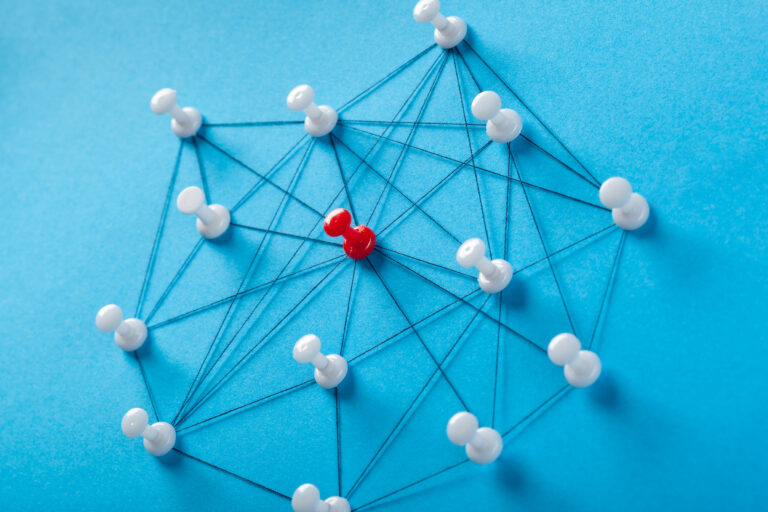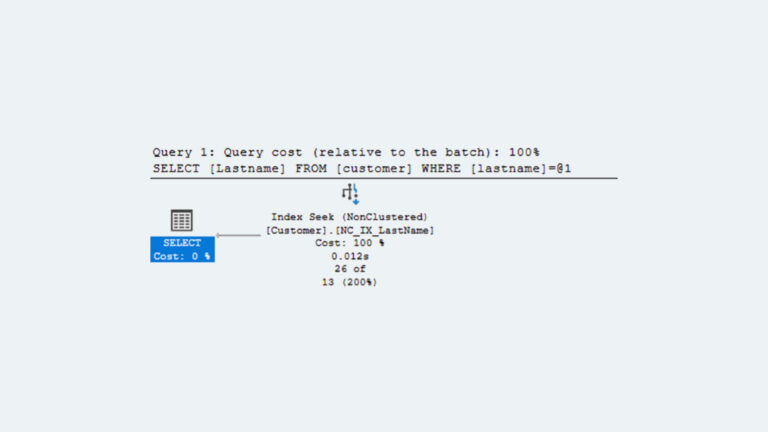Jim Hannan (@HoBHannan), Principal Architect
In Part 1 of this blog, published in June of last year, we discussed the value of having I/O baselines and some of the tools available to administrators and DBAs for testing I/O. Additionally, we detailed how to test IOPS using calibrate_io. In this blog, we will look at scheduling calibrate_io to run as a cron job. We will also record the calibrate_io results to a text file for future baseline analysis and I/O troubleshooting.
The script in table 2 is our calibrate_io script for automating and scheduling runs. Why would you want to schedule a regular test? We find that having baselines of regular storage tests to be very valuable for troubleshooting purposes. For example, I schedule a job to run once a week on Saturday night (the test runs for 5 minutes). On the first Saturday, my MAX_IOPS = 21380 and MAX MB/s = 337, but on the following Saturday the results drop to MAX_IOPS = 11179 and MAX MB/s = 166 MB/s. Clearly the I/O throughput has dropped. This would warrant a discovery of what is causing the slower I/O. Additionally, over time you may see a slow decline in performance, which could possibly be attributed to the SAN or array getting over provisioned with workloads – again another good use of baselines.
Taking a look at table 1, we see the output of the script hobcalio.sh after 4 runs. Unfortunately, while Oracle does write calibrate_io output to a view, it updates or overwrites the row after each test.
When writing up this blog, I worked with my coworker Jeff Klemme. Originally, I suggested we place everything in our table into a new schema. Jeff quickly talked me out of this because of the overhead and he also noted that most DBAs will be reluctant to create a new schema in their production database. Keep things simple right? So, we decided instead to write the data to a flat file. The script allows you to pick the flat file name. In my example, shown in table 1, the database name is PIG, so I choose the file name of PIG.results.
Table 1 – The Output File (in CSV format) From hobcalio.sh
[oracle@oel6-11g-pig ~]$ cat PIG.results ID, START TIME, END TIME, MAX_IOPS, MAX_MBPS, MAX_PMBPS, LATENCY, DISKS PIG,"20150714 09:35:31","20150714 09:43:01",21380,337,340,6,20 PIG,"20150714 09:43:56","20150714 09:51:26",21288,342,339,3,20 PIG,"20150714 12:55:21","20150714 13:03:22",20949,333,340,4,20 PIG,"20150903 13:18:05","20150903 13:25:35",21092,334,310,4,20
Table 2 shows the script for running calibrate_io. Jeff added in a few parameters that you can specify, see below:
Usage: hobcalio.sh [options]
This program executes the DBMS_RESOURCE_MANAGER.CALIBRATE_IO procedure within Oracle to benchmark the I/O performance and save the information for analysis over time.
-d Specify the number of disks in a LUN, DEFAULT 20
-f Specify the output file, DEFAULT “data/calibrate_io_stats.csv”
-h This help message
-i Instance name REQUIRED
-l Specify the max latency (in ms), DEFAULT 20
-o Set the ORACLE_HOME directory.
-v Turn on verbose output
Lastly, you can schedule a job to run through crontab to record results. We recommend once a week for a baseline. As with any I/O testing tool, you should take note and be careful when you run your tests, especially the first few times. As you get more familiar with the test and the performance of the array, you can look for times to run it during normal business processing. Let us know if you have any questions in the comments below or contact me at @HoBHannan.
Table 2 – hobcalio.sh
#!/bin/bash # ####################################################################### # Initialize/Default Variables ####################################################################### DEBUG='N' DISKS=20 MAXLATENCY=20 DATADIR=data DATAFILE="" ####################################################################### # Function to display usage ####################################################################### usage() { echo \ " Usage: ${0##*/} [options] This program executes the DBMS_RESOURCE_MANAGER.CALIBRATE_IO procedure within Oracle to benchmark the I/O performance and save the information for analysis over time. -d Specify the number of disks in a LUN, DEFAULT 20 -f Specify the output file, DEFAULT \"data/calibrate_io_stats.csv\" -h this help message -i instance name REQUIRED -l Specify the max latency (in ms), DEFAULT 20 -o set the ORACLE_HOME directory. -v turn on verbose output " exit 1 } ####################################################################### # Function to run the process and grab the results ####################################################################### RUN_CALIO () { DATA=`${ORACLE_HOME}/bin/sqlplus -s "/ as sysdba" <<EOF set serverout on size 1000000 linesize 132 pagesize 0 heading off feedback off termout off echo off trimspool on WHENEVER SQLERROR EXIT FAILURE declare v_disks pls_integer := ${DISKS}; v_maxlatency pls_integer := ${MAXLATENCY}; v_iops pls_integer; v_mbps pls_integer; v_lat pls_integer; cursor c1 is select to_char(start_time,'YYYYMMDD HH24:MI:SS') start_time, to_char(end_time,'YYYYMMDD HH24:MI:SS') end_time, max_iops, max_mbps, max_pmbps, latency, num_physical_disks from dba_rsrc_io_calibrate; BEGIN -- first run the procedure --dbms_resource_manager.calibrate_io(<DISKS>, <MAX LATENCY>, iops, mbps, lat); dbms_resource_manager.calibrate_io(v_disks, v_maxlatency, v_iops, v_mbps, v_lat); if nvl(v_iops,0) > 0 then -- Looks like we have some data -- get the results in a comma-delimted string for c1_rec in c1 loop dbms_output.put_line('${ORACLE_SID}' || ',' || '"' || c1_rec.start_time || '","' || c1_rec.end_time || '",' || c1_rec.max_iops || ',' || c1_rec.max_mbps || ',' || c1_rec.max_pmbps || ',' || c1_rec.latency || ',' || c1_rec.num_physical_disks); end loop; end if; END; / EOF` RC=$? } # END RUN_CALIO ####################################################################### # # MAIN # ####################################################################### ####################################################################### # Process the cmd line options ####################################################################### while getopts d:f:hi:l:o:v opt do case $opt in d) DISKS=${OPTARG} ;; f) DATAFILE=${OPTARG} ;; h) usage ;; i) INSTANCE=${OPTARG} ;; l) MAX_LATENCY=${OPTARG} ;; o) ORACLE_HOME=${OPTARG} ;; v) DEBUG='Y' ;; *) usage ;; esac done shift $(( OPTIND - 1 )) # set the oracle home dir and SID export ORACLE_HOME=${ORACLE_HOME:- /usr/lib/oracle/xe/app/oracle/product/11.2.0/server} export ORACLE_SID=${INSTANCE} if [ -z ${INSTANCE} ]; then echo "ERROR: Must pass in instance name" usage fi if [ ! -x ${ORACLE_HOME}/bin/sqlplus ]; then echo "ERROR: Invalid ORACLE_HOME" usage fi # Default the filename if not passed in if [ -z "${DATAFILE}" ]; then # Create the "data" directory if it doesn't exist if [ ! -d ${DATADIR} ]; then mkdir ${DATADIR} fi DATAFILE=${DATADIR}/calibrate_io_stats.csv fi # Run the CalibrateIO procedure RUN_CALIO if [ ${RC} -ne 0 ]; then echo "There was a problem running the Calibrate IO procedure." echo "${DATA}" exit ${RC} elif [ -n "${DATA}" ]; then # If this is a new datafile, put a header record in first if [ ! -w ${DATAFILE} ]; then echo "INSTANCE, START TIME, END TIME, MAX_IOPS, MAX_MBPS, MAX_PMBPS, LATENCY, DISKS" > ${DATAFILE} fi echo "${DATA}" >> ${DATAFILE} if ["${DEBUG}" == "Y" ]; then echo "instance, start time, end time, max_iops, max_mbps, max_pmbps, latency, disks" echo "${DATA}" fi exit 0 else # We had a problem somewhere so exit with non-zero return code exit 1 fi